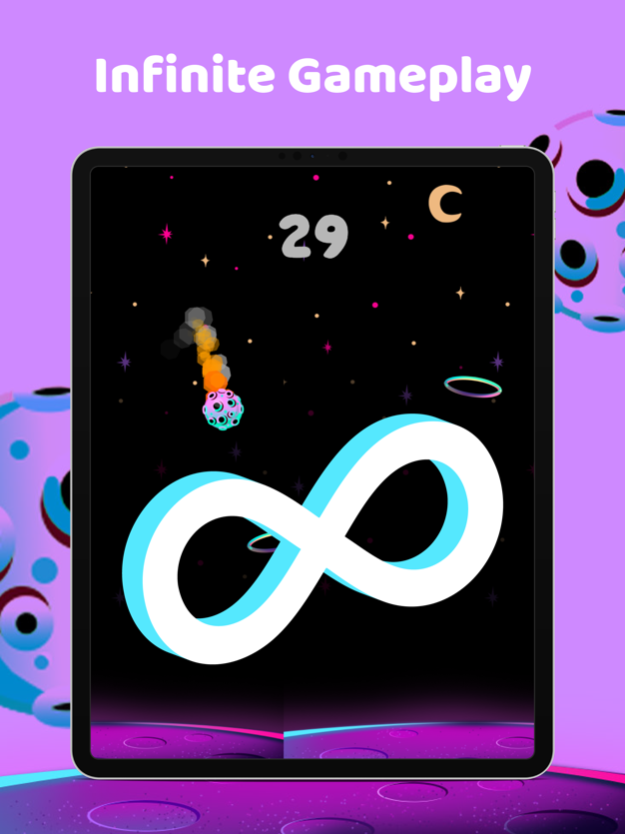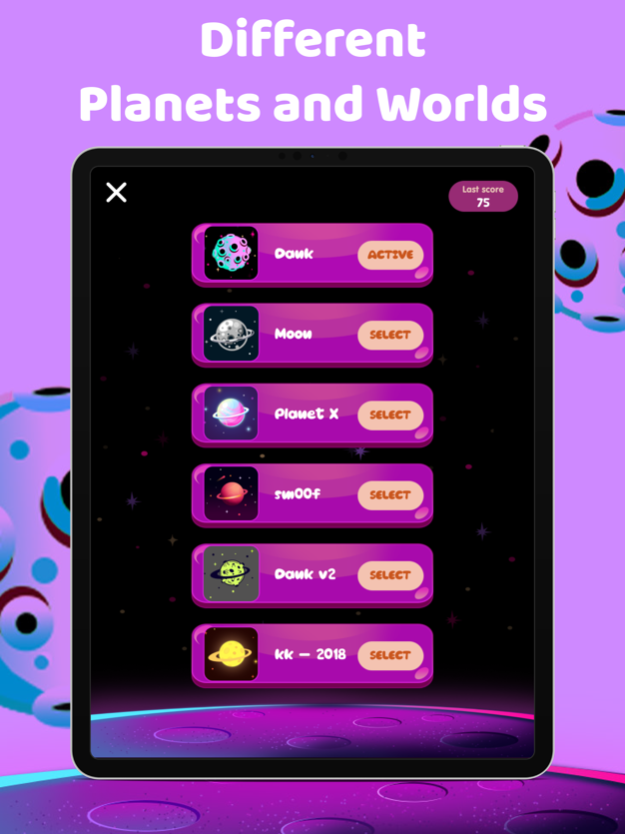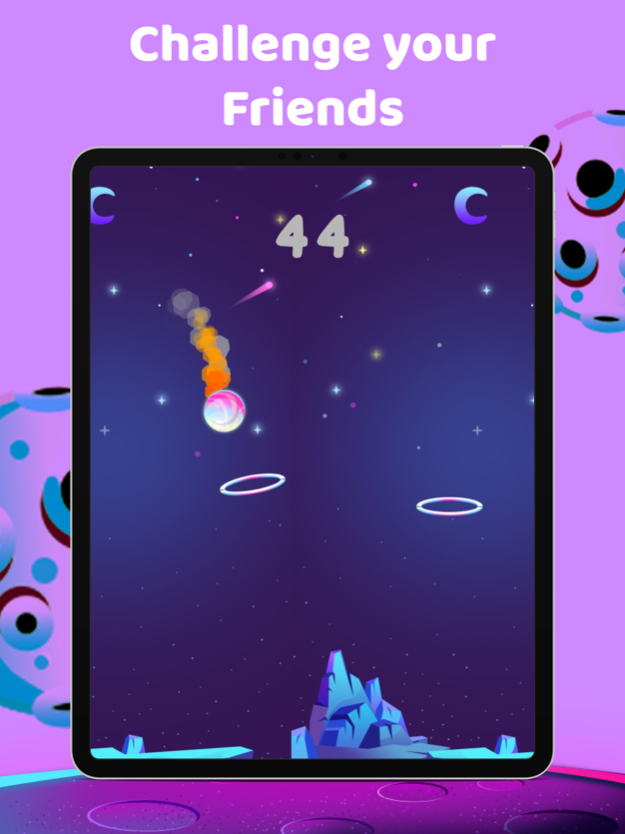Danky Dunk 1.14
Continue to app
Free Version
Publisher Description
This awesome free game has been designed based on the input of hardcore gamers and the developer's little sister - a true masterpiece combining the best of Flappy Bird and Space Jam.
With Danky Dunk you should be getting ready for:
Unreal Graphics
Totally immersive experience that will make you feel like you're literally in space.
Awesome Physics
Physics engine that feels more real than reality itself.
Infinite Gameplay
Infinite game that you can play into eternity.
Great Soundtrack
Crisp sound FX that will give you goosebumps.
Rewarded Video Ad
To help n00bs to not lose.
Conversation Starter
Any conversation about Danky Dunk will make you the center of attention.
But don’t take our word for it. This is what our users have to say:
“This mobile game has the potential of becoming mandatory in school to teach kids how to do MAD dunks.”
Timone Berry - Teacher
“Best. Hypercasual.Game.Ever.”
Rita Lee - Self-proclaimed "Horse girl"
“I love beating my kids at Danky Dunk. I have never felt more confident in my life!”
Juan - Father
So what are you waiting for? Download Danky Dunk today and start doing MAD dunks!
Apr 2, 2024
Version 1.14
Bug fix
gameplay improvement
About Danky Dunk
Danky Dunk is a free app for iOS published in the Action list of apps, part of Games & Entertainment.
The company that develops Danky Dunk is Maka Mobile. The latest version released by its developer is 1.14.
To install Danky Dunk on your iOS device, just click the green Continue To App button above to start the installation process. The app is listed on our website since 2024-04-02 and was downloaded 1 times. We have already checked if the download link is safe, however for your own protection we recommend that you scan the downloaded app with your antivirus. Your antivirus may detect the Danky Dunk as malware if the download link is broken.
How to install Danky Dunk on your iOS device:
- Click on the Continue To App button on our website. This will redirect you to the App Store.
- Once the Danky Dunk is shown in the iTunes listing of your iOS device, you can start its download and installation. Tap on the GET button to the right of the app to start downloading it.
- If you are not logged-in the iOS appstore app, you'll be prompted for your your Apple ID and/or password.
- After Danky Dunk is downloaded, you'll see an INSTALL button to the right. Tap on it to start the actual installation of the iOS app.
- Once installation is finished you can tap on the OPEN button to start it. Its icon will also be added to your device home screen.